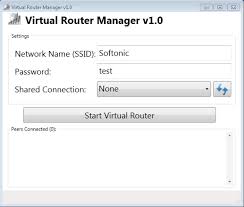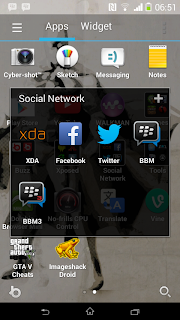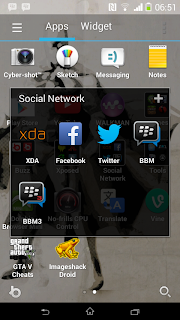When Office products are downloaded from the Volume License Service Center, they come down as .ISO files. .ISO is not a file format that Windows can open natively. An
ISO file is an image of a CD/DVD. Typically you would be able to use a
burning program like Nero, Daemon tools, Windows disc image burner or a host of other programs to burn that ISO file
directly to a disk.
ISO files which can also be called disc image can be run straight from your windows explorer without burning it to CD. You will need a third party disc burner to do this as windows disc image burner can only be used to burn ISO files to disc and not to run them on your system.