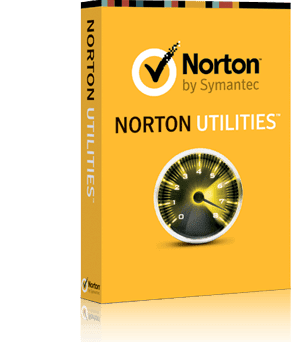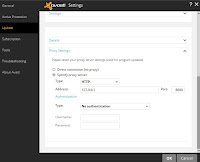|
| AVAST SAFE ZONE |
A lot of people have lost money at one time or another to hackers who specialise in stealing credit card details from unsuspecting internet users. Even though financial institutions and web market places try their best to make online transactions happen in a safe and secure envinronment, that havent stopped hackers from doing thier damage.
It is not uncommon to perform banking and to purchase products online
with your credit card. It is also a common thought that doing so is
secure, as this is done via SSL. For the most part, this is true and the
sessions are secure. The problem is that it is not “virtually impossible” for someone else to
see your data, such as login information or credit card numbers. It can
actually be relatively easy, as you’ll see, if you as an end-user are
not knowledgeable about how you can be exploited and know the signs that
this is occurring.
So, i will be showing you how to carry out online transactions securely with the AVAST SAFE ZONE without any risk whatsoever of being hacked.