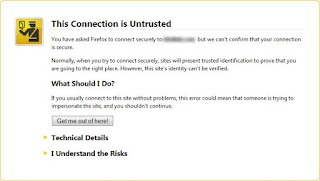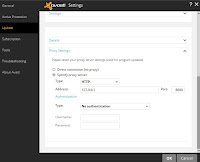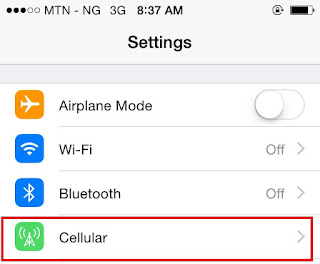How To Create Different Network Profiles On Modern
 Good day to you oldrafikki.com readers. If this is your first time, i
hope you get what you came for and for the returning readers, thanks for
your support cos you the reason we still here. Thanks a lot once again.
Good day to you oldrafikki.com readers. If this is your first time, i
hope you get what you came for and for the returning readers, thanks for
your support cos you the reason we still here. Thanks a lot once again.
A girl i know bought data from OLDRAFIKKI DATA BUNDLES which offers cheap data at very reduced rates to subscribers on MTN, AIRTEL, GLO and ETISALAT and came complaining to me that her modern wasn't connecting. As it turned out, she was trying to use a cracked GLO modern to connect to the MTN network. Today, i am going to share with you what she should have done.
She should have created a new network profile for the network she was trying to connect to and input the network settings in the space provided. To create a new profile in your 3G modern, go to OPTIONS>>PROFILE MANAGEMENT and Click on NEW.
All you need to do now is to input the correct settings for the network you want to browse with and you will be able to connect without troubles. The network settings are listed below
MODERN SETTINGS FOR MTN
Access number / Dial up number : *99#
Username : web
Password : web
APN : web.gprs.mtnnigeria.net
DNS Settings : 10.199.212.2
MODERN SETTINGS FOR GLO
Profile Name: Put the network name here for easy identification when choosing profiles
Access number / Dial up number : *99#
Username : flat
Password : flat
APN : gloflat
MODERN SETTINGS FOR AIRTEL
Profile Name: Put the network name here for easy identification when choosing profiles
Access number / Dial up number : *99#
Username :internet
Password :internet
APN :internet.ng.airtel.com
MODERN SETTINGS FOR ETISALAT
Profile Name: Put the network name here for easy identification when choosing profiles
Access number / Dial up number : *99#
Username : leave blank
Password : leave blank
APN :etisalat
CLICK SAVE THEN SET AS DEFAULT TO START USING YOUR NEW PROFILE.
Feel free to use the comment box if this post was helpful or if you have any problems You can also post on the FORUM if you still have questions not related to this post and your questions will be answered by me or other blog readers