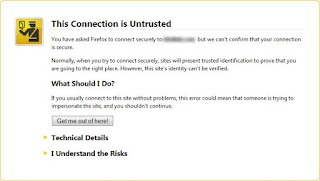 | |
| connection not trusted |
Incorrect Date And Time
Incorrect date and time on your pc can result in error messages when trying to access secure web pages on the internet especially when doing so over a proxy connection. As it happened in my case i was using the MTN simple server browsing cheat on my PC . To correct this anomaly, i had to correct the date and time on my PC and the error messages stopped showing.I hope this solves the problem. If error message still appears GO HERE
Feel free to use the contact form at the bottom of the page if you have any contributions to this article, if you have something tech you will like to share with us. Your comments are also highly appreciated and welcome.











Thanks, was wondering why my firefox was misbehaving until i came upon this article. I even went as far as reinstalling my browser. Just a simple thing as date could cause something like this. Thanks for sharing. Now i know that it is good to always have your date correct
ReplyDeleteYeah, We learn everyday. Glad to be of help. Keep your date correct next time.
Delete