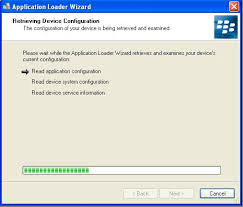 | |
| blackberry update |
So, i am going to share with you how to update your blackberry device software in the next few steps.
How To Manually Update Your Blackberry Device Software.
- Go to the blackberry Support Page
- Choose your carrier ( sim network you are using on the phone ). If you are in Nigeria and you cant find your service provider on the list, just choose MTN Nigeria and click next
- Select the product you wish to update and click next
- Fill out the online form and click next.
- Download the update software
- Double click to install when software is done downloading.
- After Installation, Go to My Computer > Open this Path C:> Program Files/Common Files/Research In Motion/AppLoader and Locate & delete the File Vendor.xml.
- In the same folder locate and run the loader application which will then load your new OS onto your blackberry device.
Feel free to add Oldrafikki's Tech Blog on BBM for easy updates 2255C09C, Whatsapp 08158053542







No comments:
Write comments