ORIGINALLY POSTED ON NETINFONG.COM
Happy new month to you all. It is that time of the year again when we expect goodies, and ofcourse and that is why we are here for you. Today, we are going to be talking about how to use the MTN MUSICPLUS DATA on our android devices unlimited by using TROIDVPN. Without wasting time, lets get started.
How To Setup Troidvpn With MTN Musicplus
- Subscribe to MTN Musicplus by texting "D" to "5900". IT IS FREE.
- Click here to download Troidvpn from googleplay.
- Set your default Sim Apn to "web.gprs.mtnnigeria.net".
- Configure Troidvpn as follows "RPORggbT:80, LPORT:0, TCP" or follow screenshot below.
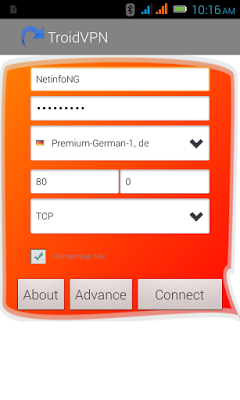
- Select any server you like.
- Click advance and set up as follows "Proxy Host:10.199.212.2, Proxy Port:8080, header custom-Host:musicplus.mtnonline.com" or follow screenshot below.

- If you are new to TroidVpn, pls CLICK HERE to register for a free account.
- After getting your free account, you need a tunnel guru voucher to make your account unlimited.
- CLICK HERE to get unlimited tunnel guru voucher.







Worked for me, thanks a lot
ReplyDeletePls Oldrafikki, do i need to root my phone before i can use troidvpn ?
ReplyDeleteYou do not need to root your phone for troidvpn to work
Delete