- Download vroot here
- Enable usb debugging on your android smartphone. To enable usb debugging, Open settings--developer options--usb debugging-- touch to enable. Developer options is hidden for android 4.2.2 or above. In order to unhide go to settings --- about phone --- built number (tap on it 5-8 times)
- Once root app is installed on your computer, open it
- Once root app is launched connect your android phone to your computer
- When connected successfully vroot will automatically detect your phone
- Now, click on the root button to begin the rooting process.
- Vroot will automatically reboot your phone and install the supersu application.
- You can also verify that your phone has been successfully rooted with the root checker application.
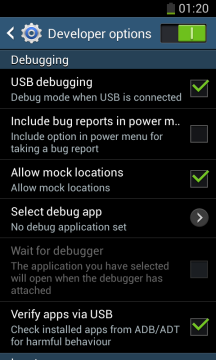










No comments:
Write comments