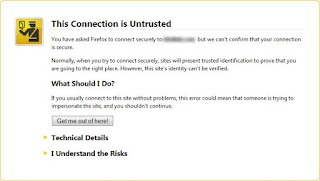How Your GLO data Subscription May be Your Blogs Problem.
I hosted a new wordpress website recently with a Nigerian host provider, i installed the lastest version of wordpress as at the time of my hosting, which should be around July, all this while i was using the Glo 2gig subscription which costs 1000 Naira. i noticed that on my new website anytime i try to upload an image, create a post or page or even install plugins to customize the website it was always showing an unknown "HTTP ERROR" and due to this i had to start checking if i had installed my wordpress installation correctly, i uninstalled and reinstalled wordpress and the problem persisted and i even began to consider leaving the wordpress framework which i have been using now for about 8 years. I called my host provider to complain and i even gave them my admin password and username for them to access the site and see what i am seeing, they did and they told me that there was nothing wrong with my site they even went ahead to post an image and create a page for in the site as evidence that the site was ok. so now i became the only one that is unable to use my website. but i noticed that on my mobile phone the site was working fine and had no issues so i began to suspect that the problem was coming from my network service provider and that was Glo, so i subscribed to my MTN sim for the same 1000 naira and tried using it for the website and i realized that the site just like my host service providers had said earlier the site was ok and the problem was coming from my subscription plan. I do not know any of you who is using the Glo plan successfully on your wordpress site but when i tried it on my site it did not work for me.