
Things To Consider Before Buying An Andriod Phone
- Purpose of purchase
- Durability
- Battery life
- Updaates
- Popularity and cost
computers, phones, software, cracks, free browsing, tech tutorials and many more.


 BlackBerry Ltd said on Thursday its popular messaging system BBM, or BlackBerry Messenger, would now be open to those using the Windows phone platform, a move that potentially makes the messaging service more appealing to its enterprise clients.
BlackBerry Ltd said on Thursday its popular messaging system BBM, or BlackBerry Messenger, would now be open to those using the Windows phone platform, a move that potentially makes the messaging service more appealing to its enterprise clients.
 Are you reluctant to give your phone out to your little sis when she asks you for it because of some stuffs you have on your gallery, you know what i mean. Don't worry, i will show you how to hide files on your android device. It is quite simple .
Are you reluctant to give your phone out to your little sis when she asks you for it because of some stuffs you have on your gallery, you know what i mean. Don't worry, i will show you how to hide files on your android device. It is quite simple .









| Shortcut Keys | Description |
|---|---|
| Alt + Home | Open your home page. |
| Alt + Left Arrow | Back a page. |
| Alt + Right Arrow | Forward a page. |

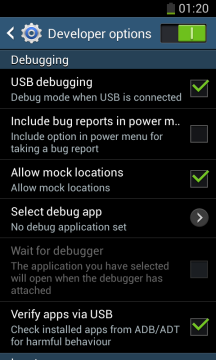
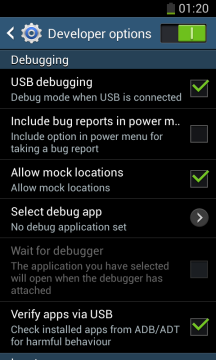





There are lots of people complaining that theyhave one or two problems with their notebookdue to hibernation and that makes one wonder if hibernation actually damages a computer. As a matter of fact, I hate shutting down my laptop because of the time taken to start up and the time taken to restore my browser tabs which may be up to fifteen at times. Hibernating your computer is a very good way to save your work but people often try to convince me that it’s going to damage my motherboard eventually. Is there any truth to this? Is it a practice one should avoid?First, let me try to tell you what happens whenyour system goes into hibernation. What mostpeople do not know is that when you hit the hibernation button, your computer actually shuts down but it usually stores a file on your hard disk which is used to restore whatever you’ve been doing. Myths About Hibernation1. It consumes battery and reduces battery lifeThis isn’t true because hibernation consumesthe same power as when you shut down. Practically, there is no power consumption whatsoever. OnlySleepmode consumes battery2. Hibernation damages your hard diskI don’t believe this to be true. Like I mentionedearlier, when your computer goes into hibernation, it stores a system file in which the memory is written.The file is stored in the root of your hard disk with the namehyberfil.sys. This stores whatever you’re doing and it’s the same file windows uses when it’s powered back on to take your OS back to it’s previous state. While your system is hibernating and the file is being created, it’s advisable not to move your computer so as not to give the hard disk any kind of shock.So far this is observed, I doubt if hibernation can damage your hard disk.3. Hibernation damages the motherboardThis isn’t true, it’s got nothing to do with the motherboard. If you hibernate and your motherboard gets fried, it’s just a coincidence.4. Sleep mode is safer than hibernationI don’t believe this to be true but it’s a matter of choice. When you put your computer to sleep, it still consumes power though it’s just a little and some amount of system resource is still used to maintain your work but it’s totally different with hibernation – your system saves your work and totally shuts down.Precautions to be taken when using hibernationHibernation has lots of advantages but there are also certain things you should know to safely use it:1. Do not hibernate when you just installed new drivers. Certain drivers need a fresh restart to fully install.2. It’s not advisable to hibernate when you’re running heavy applications like HD games. These applications eat up your RAM and saving all that information on your hard disk can slow down your computer considerably.3. Whenever you notice that your computer’s rather too slow, don’t hibernate. Hey, shuttingdown won’t hurt, right?Now, here’s the summary of the whole thing:Hibernate:Saves your session and turns off the computer. When you turn on the computer, Windows restores your session.Sleep:Keeps your session in memory and puts the computer in low power state so that you can quickly resume working.Whichever you use depends on your choice but I prefer hibernating which is safe. It hasn’tdamaged any of my computers all these yearsand I’m not so sure it will. It’s perfectly safe, those rumors are not true.Do you have a different view or had a bad experience with hibernation? Let’s hear it.


| GLO DATA PLANS | ||||||
|---|---|---|---|---|---|---|
| Plan Name | Cost | Data Cap | Validity Period | Code | Text to 127 | time of use |
| Instant Surf | #100 | 13mb | 1 day | *127*51# | 51 | all day |
| One Week | #400 | 65mb | 7 Days | *127*52# | 52 | |
| Always Micro | #1000 | 260mb | 30 days | *127*53# | 53 | |
| Always macro | #3000 | 1.5GGB | 30 days | *127*54# | 54 | |
| Alway Max | #7500 | 8GB | 30 days | *127*1# | 12 | |
| Always Min | #5000 | 4GB | 30 days | *127*2# | 11 | |
| Always Day | #500 | 195mb | 1 day | *127*3# | 10 | |
| G 300 | #15,000 | 10GB | 300hrs/3 months | *127*4# | 21 | |
| G 100 | #6,000 | 4 GB | 30 days | *127*5# | 20 | |
| G Work | #6,000 | 4 GB | 30 days | *127*6# | 31 | 8 am to 9 pm |
| G Leisure | #5,000 | 4 GB | 30 days | *127*7# | 30 | 8 pm to 9 am every day, 24hrs on weekends |



 |
| Airtel 250mb for #300 only |

