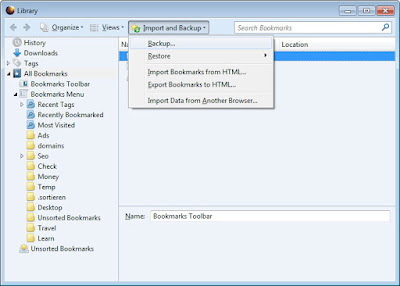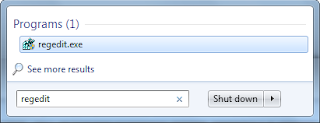
How To Set A Custom Logon Screen Background on windows 7
Windows makes it very possible to change the welcome screen that appears when you start your computer without any third-party software, but this setting is well hidden in Windows 7, although is much easier in Windows 8 or 10. You can actually set any image you like as your lock screen background on windows 7